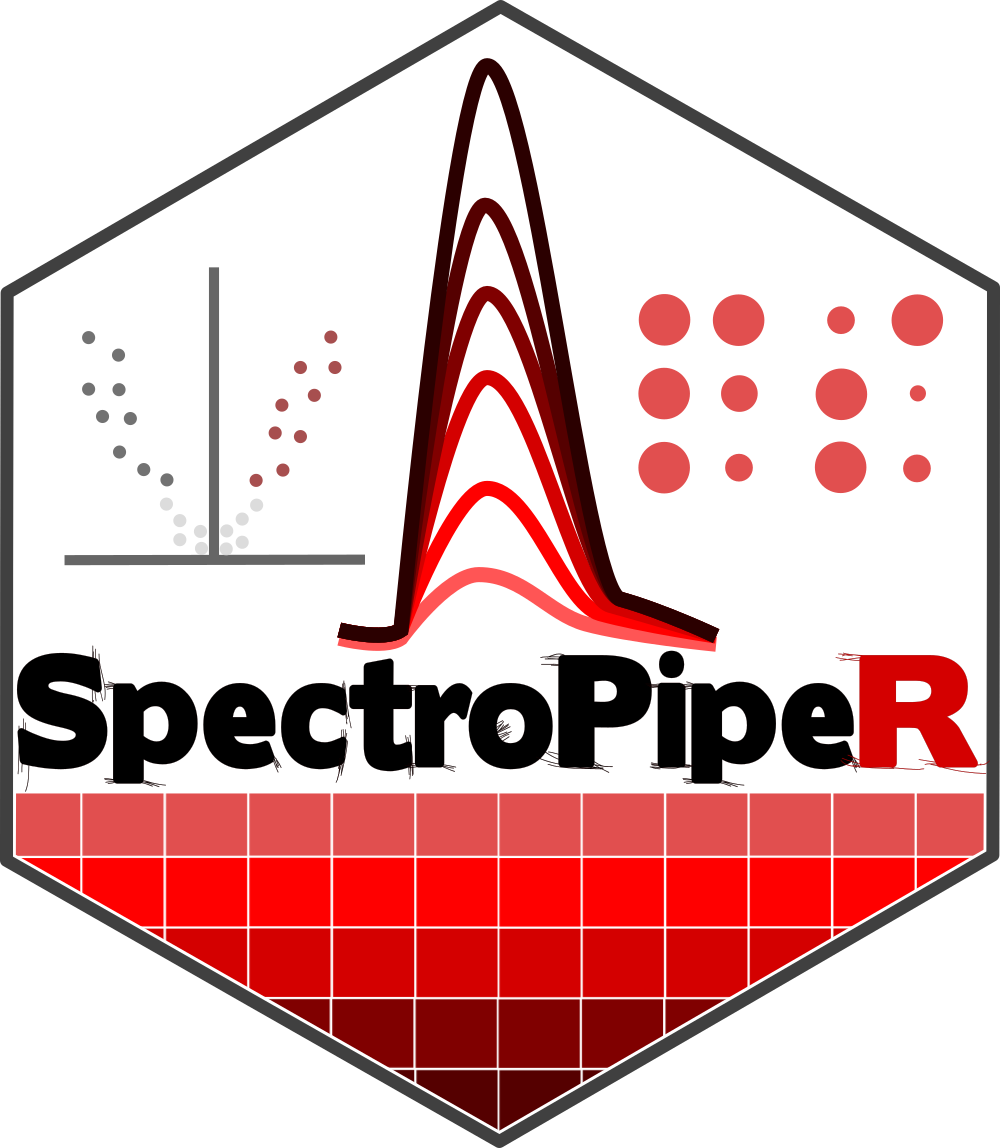
SpectroPipeR: complete Spectronaut analysis with one function
SpectroPipeR.RdFunction for performing the whole SpectroPipeR analysis workflow.
Usage
SpectroPipeR(
file = "",
parameter = list(),
max_chars_file_name_capping = 25,
ID_condition_filtering = FALSE,
ID_condition_filtering_percent = 0.5,
batch_adjusting = FALSE,
sample__batch_meta_data_file = NULL,
batch_adjusting_column = "",
number_of_cores_adjusting = parallel::detectCores() - 2,
covariate_adjusting_formula = "",
covariate_adjusting_meta_data_file = "",
skipping_MaxLFQ_median_norm = FALSE,
HCPC_analysis = FALSE,
costum_colors = NULL,
condition_comparisons = NULL,
number_of_cores_statistics = 2,
build_HTML_report = TRUE,
report_copy = FALSE
)Arguments
- file
location (path) of Spectronaut output report; you should use the
Spectronaut_export_scheme()function for getting a SpectroPipeR report scheme encompassing all mandatory columns- parameter
mandatory parameter list element
table of list elements:
parameter description output_folder mandatory !!! - character - output folder path (abs.) ion_q_value_cutoff default = 0.01 - numeric - Q-value used in Spectronaut analysis: Biognosys default is 0.01 = 1% error rate id_drop_cutoff default = 0.3 - numeric - value between 0-1 (1 = 100%); xx percent lower than median of ion ID rate => outlier normalization_method default = "median" - character - "median" or Spectronaut - auto-detection is per default ON, meaning if normalization was performed in Spectronaut this will be detected and preferred over parameter setting here; median normalization is the fallback option normalization_factor_cutoff_outlier default = 4 - numeric - median off from global median (4 means abs. 4fold off) filter_oxidized_peptides default = TRUE logical - if oxidized peptides should be removed before peptide quantification protein_intensity_estimation default = "directLFQ" - character Hi3 = Hi3 protein intensity estimation MaxLFQ = MaxLFQ protein intensity estimation directLFQ = directLFQ protein intensity estimation stat_test default = "rots" - character - choose statistical test: "rots" = reproducibility optimized test statistics, "modt" = moderate t-test (lmfit, eBayes), "t" = t-test type_slr default = "median" - character - choose ratio aggregation method: "median" or "tukey" is used when calculating protein values fold_change default = 1.5 - numeric - fold-change used as cutoff e.g. 1.5 p_value_cutoff default = 0.05 - numeric - p-value used as cutoff e.g. 0.05 paired default = FALSE - logical - Should paired statistics be applied? example parameters list (default): params <- list(output_folder = "../Spectronaut_example", ion_q_value_cutoff = 0.01, id_drop_cutoff = 0.3, normalization_method = "median", normalization_factor_cutoff_outlier = 4, filter_oxidized_peptides = T, protein_intensity_estimation = "MaxLFQ", stat_test = "rots", type_slr = "median", fold_change = 1.5, p_value_cutoff = 0.05, paired = FALSE ) - max_chars_file_name_capping
integer, (default = 25) number of max characters used for raw file name presentation; must be adjusted if function
- ID_condition_filtering
TRUE or FALSE if a condition-wise filtering should be performed
- ID_condition_filtering_percent
(numerical value ranging from 0 - 1, default = 0.5) define the proportion for the condition-wise ID filtering
- batch_adjusting
logical - if batch adjusting with ComBat (sva package) should be performed; default = FALSE
- sample__batch_meta_data_file
character - sample batch file; tab-delimited txt-file, containing "R.FileName" column e.g. sample__batch_meta_data_file = "Sample_MetaData_Batches.txt"
example table for batch meta data:
R.FileName digest_batch 20230403_TIMSTOF_1_S1-B11_1_6690 1 20230403_TIMSTOF_2_S1-G11_1_6695 1 20230403_TIMSTOF_3_S1-E7_1_6661 1 20230403_TIMSTOF_4_S1-A9_1_6673 2 20230403_TIMSTOF_7_S1-D8_1_6668 2 20230403_TIMSTOF_9_S1-D3_1_6627 2 A good starting point for the generation of the table is the '*_ConditionSetup.tsv' in your Spectronaut Pipeline Report export folder
- batch_adjusting_column
character - column name in sample__batch_meta_data_file, which should be used for assigning the samples to batches
- number_of_cores_adjusting
numeric - number of processor cores used for batch or covariate adjustment
- covariate_adjusting_formula
character - provide a formula passed to lm() for covariate adjustment e.g. "log10_peptide_intensity ~ log10(CRP)+log10(age)+as.factor(sex)"; you may also use ns() function e.g. "log10_peptide_intensity ~ ns(age, df=3)"
- covariate_adjusting_meta_data_file
covariate meta csv file, containing "R.FileName; age; sex;..."; you may find a start file in the 02_ID_rate folder > file_list.csv column e.g. covariate_adjusting_meta_data_file = "covariate_MetaData_file.csv" example table for covariate meta data:
R.FileName R.Condition sex CRP 20230403_TIMSTOF_1_S1-B11_1_6690 heathy 1 3.8 20230403_TIMSTOF_2_S1-G11_1_6695 heathy 2 5.1 20230403_TIMSTOF_3_S1-E7_1_6661 heathy 1 1.2 20230403_TIMSTOF_4_S1-A9_1_6673 cancer 1 50.2 20230403_TIMSTOF_7_S1-D8_1_6668 cancer 2 30.8 20230403_TIMSTOF_9_S1-D3_1_6627 cancer 2 64.1 - skipping_MaxLFQ_median_norm
logical - if median normalization after MaxLFQ calculation should be skipped; default = FALSE; applied only if MaxLFQ protein estimation is selected
- HCPC_analysis
boolean; should a HCPC be performed or not
- costum_colors
if you would like to use your own colors for condition coloring please provide a named color vector (e.g. c(condition1 = "black", condition2 = "grey")); names should have the same naming and length like the conditions set in Spectronaut
- condition_comparisons
condition comparisons for pairwise- comparison; e.g. condition_comparisons <- cbind(c("condition1","control"),c("condition3","control") )
- number_of_cores_statistics
number of processor cores to be used for the calculations default = 2;
parallel::detectCores()-2for faster processing (will detect the number of cores in the system and use nearly all cores)- build_HTML_report
boolean; if a HTML report of the analysis should be generated or not
- report_copy
if TRUE –> copy Spectronaut input report to SpectroPipeR project folder 01_input_data
Value
SpectroPipeR list object containing tables and plots of the analysis in addition to the automatically saved tables and plots. For the description of the generated figures and tables please read the manual & vignettes
The SpectroPipeR list element contains:
SpectroPipeR_data
SpectroPipeR_data_quant
SpectroPipeR_data_MVA
SpectroPipeR_data_stats
SpectroPipeR_data:
| list element | description |
| spectronaut_output | tibble: Spectronaut report tibble provided for the analysis |
| SDRF_file | tibble: intermediate SDRF table of the analysis |
| summary_distinct | tibble: distinct ion, modified peptide, stripped peptides and |
| protein group count per file filtered by provided Q-value | |
| raw_file_names | tibble: R.FileNames capped and uncapped version together with |
| R.Condition and R.Replicate | |
| ion_id_median | numerical value: median of ion intensity |
| ion_id_cutoff | numerical value: ion ID count threshold to classify sample as outlier |
| PG_2_peptides_ID_raw | tibble: with protein groups with at least 2 peptides with peptide |
| and replicate count | |
| summary_distinct_outlier | tibble: if outlier are detected they are listed in this tibble |
| ID_rate_plot | ggplot2 plot: ID rate plot |
| ID_rate_plot_filter | ggplot2 plot: ion ID rate plot with ion ID cutoff line |
| sample_length | numberical value: number of samples in the provided Spectronaut report |
| parameter | list: parameters provided by the user |
| time_stamp_log_file | string: time stamp of the log file (format: %Y_%m_%d__%H_%M) |
| log_file_name | string: analysis log file name |
SpectroPipeR_data_quant:
| list element | description |
| data_input_normalized | tibble: Spectronaut report tibble provided for the analysis |
| MedianNormalizationFactor | tibble: ion normalization factor table |
| MedianNormalizationFactor_outlier | tibble: table containing detected norm. outliers on ion level |
| NormFactor_plot | ggplot2 plot: norm. factor plots |
| iBAQ_intensities | tibble: table containing the iBAQ int. |
| iBAQ_intensities_summary | tibble: table containing the per condition summarized iBAQ int. |
| protein_data | tibble: protein intensity table (e.g. Hi3 or MaxLFQ, directLFQ) |
| PG_2_peptides_ID_raw | tibble: with protein groups with at least 2 peptides with peptide |
| and replicate count | |
| protein_data_normalization_factor | tibble: normalization factor table for protein int. data |
| peptide_intensity_filtered_2pep_hi3 | tibble: if Hi3 protein int. was selected a table containing |
| the peptides and intensities used for Hi3 protein intensity calculation | |
| peptide_intensity | tibble: peptides intensity table based on norm. ion intensity |
| parameter | list: parameters provided by the user updated with the |
| norm_quant_module() parameters | |
| CV_cumulative_frequency | tibble: cumulative frequency table on peptide |
| and protein intensity level | |
| sample_length | numberical value: number of samples in the provided Spectronaut report |
SpectroPipeR_data_MVA:
| list element | description |
| PCA_peptide_intensity | PCA list element: PCA list element of peptide int. |
| PCA_protein_intensity | PCA list element: PCA list element of protein int. |
| UMAP_protein_intensity | umap element: UMAP element of protein int. |
| peptide_intensity_correlation | matrix: Spearman correlation scores of peptide int. |
| protein_intensity_correlation | matrix: Spearman correlation scores of protein int. |
SpectroPipeR_data_stats:
| list element | description |
| stat_results | tibble: statistical analysis results table |
| stat_column_description | tibble: statistical analysis results table column description |
| stats_results_iBAQ_quantiles | tibble: statistical analysis results table containing |
| the iBAQ quantilies (Q1-Q10) of the protein per group for a better | |
| ratio judgement | |
| stat_results_filtered | tibble: filtered (user defined FC and adj. p-value) statistical |
| analysis results table |
Details
batch adjustment
Batch effects refer to systematic differences between batches (groups) of samples in high-throughput experiments. These differences can arise due to various factors, such as batch variations in sample preparation, handling, processing procedures and measurement orders. Batch effects can obscure the true biological signal and lead to incorrect conclusions if not properly accounted for. In the SpectroPipeR pipeline, the ComBat tool was employed to adjust for batch effects in the datasets where the batch covariate was known. ComBat utilizes the methodology described in Johnson et al. 2007. It uses an empirical Bayes (EB) framework for adjusting data for batch effects that is robust to outliers in small sample sizes and performs comparable to existing methods for large samples. Johnson et al. 2007: This method incorporates systematic batch biases common across genes in making adjustments, assuming that phenomena resulting in batch effects often affect many genes in similar ways (i.e. increased expression, higher variability, etc). Specifically, the the L/S model parameters are estimated that represent the batch effects by pooling information across peptides in each batch to shrink the batch effect parameter estimates toward the overall mean of the batch effect estimates (across genes). These EB estimates are then used to adjust the data for batch effects, providing more robust adjustments for the batch effect on each peptide. In SpectroPipeR a parametric ComBAT emperical Bayes adjustment is implemented by utilizing the sva-package.
covariate adjustment
If a covariate adjustment of peptide intensity data was performed using the users input formula, a linear mixed model (LMM) was calculated based on that formula per peptide and the outcoming residuals were added to the mean peptide intensity over the samples. This means that the adjusted peptide intensities retain their intensity level (low intense peptides keep their low intensity and high intense ions keep their higher intensity).
Examples
# \donttest{
# load library
library(SpectroPipeR)
# use default parameters list
params <- list(output_folder = "../SpectroPipeR_test_folder")
# example input file
example_file_path <- system.file("extdata",
"SN_test_HYE_mix_file.tsv",
package="SpectroPipeR")
# perform the analysis
SpectroPipeR_analysis <- SpectroPipeR(file = example_file_path,
parameter = params,
condition_comparisons = cbind(c("HYE mix A","HYE mix B"))
)
# }