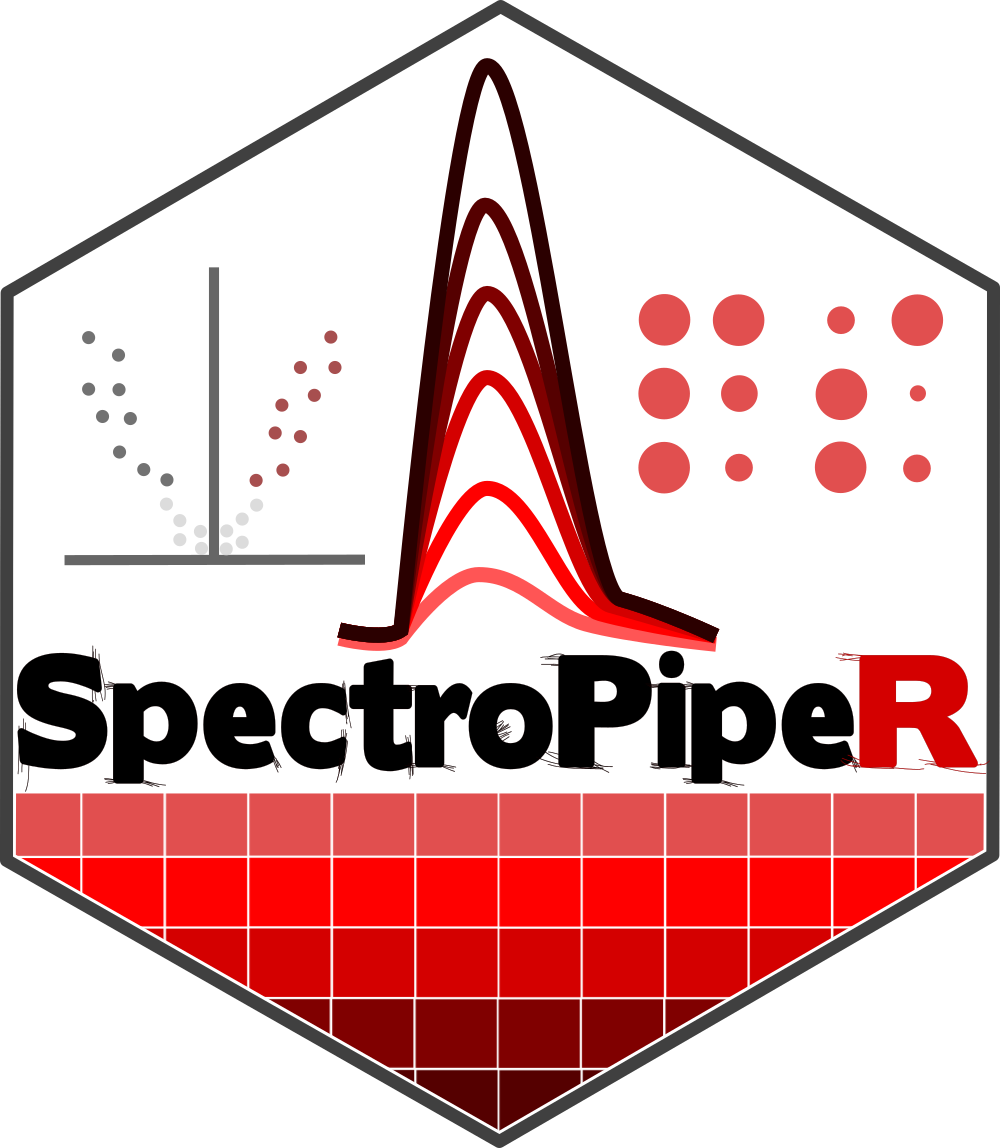
SpectroPipeR: loading Spectronaut data module
read_spectronaut_module.RdFunction for loading Spectronaut data and performing identification (ID) analysis, which is an essential first step in the SpectroPipeR workflow.
Usage
read_spectronaut_module(
file = "",
ID_condition_filtering = FALSE,
ID_condition_filtering_percent = 0.5,
parameter = list(),
max_chars_file_name_capping = 35,
print.plot = FALSE,
report_copy = F
)Arguments
- file
location (path) of Spectronaut output report; you should use the
Spectronaut_export_scheme()function for getting a SpectroPipeR report scheme encompassing all mandatory columns- ID_condition_filtering
TRUE or FALSE if a condition-wise filtering should be performed
- ID_condition_filtering_percent
(numerical value ranging from 0 - 1, default = 0.5) define the proportion for the condition-wise ID filtering
- parameter
mandatory parameter list element
table of list elements:
parameter description output_folder mandatory !!! - character - output folder path (abs.) ion_q_value_cutoff default = 0.01 - numeric - Q-value used in Spectronaut analysis: Biognosys default is 0.01 = 1% error rate id_drop_cutoff default = 0.3 - numeric - value between 0-1 (1 = 100%); xx percent lower than median of ion ID rate => outlier normalization_method default = "median" - character - "median" or Spectronaut - auto-detection is per default ON, meaning if normalization was performed in Spectronaut this will be detected and preferred over parameter setting here; median normalization is the fallback option normalization_factor_cutoff_outlier default = 4 - numeric - median off from global median (4 means abs. 4fold off) filter_oxidized_peptides default = TRUE logical - if oxidized peptides should be removed before peptide quantification protein_intensity_estimation default = "MaxLFQ" - character Hi3 = Hi3 protein intensity estimation MaxLFQ = MaxLFQ protein intensity estimation directLFQ = directLFQ protein intensity estimation stat_test default = "rots" - character - choose statistical test: "rots" = reproducibility optimized test statistics, "modt" = moderate t-test (lmfit, eBayes), "t" = t-test type_slr default = "median" - character - choose ratio aggregation method: "median" or "tukey" is used when calculating protein values fold_change default = 1.5 - numeric - fold-change used as cutoff e.g. 1.5 p_value_cutoff default = 0.05 - numeric - p-value used as cutoff e.g. 0.05 paired default = FALSE - logical - Should paired statistics be applied? example parameters list (default): params <- list(output_folder = "../Spectronaut_example", ion_q_value_cutoff = 0.01, id_drop_cutoff = 0.3, normalization_method = "median", normalization_factor_cutoff_outlier = 4, filter_oxidized_peptides = T, protein_intensity_estimation = "MaxLFQ", stat_test = "rots", type_slr = "median", fold_change = 1.5, p_value_cutoff = 0.05, paired = FALSE ) - max_chars_file_name_capping
integer, (default = 35) number of max characters used for raw file name presentation; must be adjusted if function
- print.plot
if TRUE –> printing ID plot on ion level coloring corresponds ID outlier estimate by "id_drop_cutoff" variable
- report_copy
if TRUE –> copy Spectronaut input report to SpectroPipeR project folder 01_input_data
Value
SpectroPipeR_data list object with the loaded raw data and processed data tables, in addition to the automatically saved tables and plots. For the description of the generated figures and tables please read the manual & vignettes
| list element | description |
| spectronaut_output | tibble: Spectronaut report tibble provided for the analysis |
| SDRF_file | tibble: intermediate SDRF table of the analysis |
| summary_distinct | tibble: distinct ion, modified peptide, stripped peptides and |
| protein group count per file filtered by provided Q-value | |
| raw_file_names | tibble: R.FileNames capped and uncapped version together with |
| R.Condition and R.Replicate | |
| ion_id_median | numerical value: median of ion intensity |
| ion_id_cutoff | numerical value: ion ID count threshold to classify sample as outlier |
| PG_2_peptides_ID_raw | tibble: with protein groups with at least 2 peptides with peptide |
| and replicate count | |
| summary_distinct_outlier | tibble: if outlier are detected they are listed in this tibble |
| ID_rate_plot | ggplot2 plot: ID rate plot |
| ID_rate_plot_filter | ggplot2 plot: ion ID rate plot with ion ID cutoff line |
| sample_length | numberical value: number of samples in the provided Spectronaut report |
| parameter | list: parameters provided by the user |
| time_stamp_log_file | string: time stamp of the log file (format: %Y_%m_%d__%H_%M) |
| log_file_name | string: analysis log file name |
Examples
# \donttest{
#load library
library(SpectroPipeR)
# use default parameters list
params <- list(output_folder = "../SpectroPipeR_test_folder")
# example input file
example_file_path <- system.file("extdata",
"SN_test_HYE_mix_file.tsv",
package="SpectroPipeR")
# step 1: load Spectronaut data module
SpectroPipeR_data <- read_spectronaut_module(file = example_file_path,
parameter = params,
print.plot = FALSE)
# }